

Stilla Technologies Digital PCR System
naica®Crystal Digital PCR System
NaicaTMCrystal Digital PCR System
Azure Biosystems Real-Time PCR Systems

Once, we carried scientific research dreams when stepping into the laboratory. People always imagined undoubtably that of laboratory and all the fancy instruments could be an endless dream. However, the miscellaneous details of experiment, busy experimental process had slowly blurred the initial impression.
Everyday, we spent uncountable days and nights together with the laboratory, and experimental instruments, along with happiness, tears, craziness, obsessiveness. Record the daily-life of doing experiment and fun scientific researching process to make your research life more interesting.
Since it is almost the end of 2016, we, Azure Biosystems China (Beijing Cycloid Bio Ltd.), particularly hold the “2016 Laboratory Azure Instruments Photograph Collecting Event” in honor of our customers’ support and encouragement. This event will be of two steps: first is collecting photographs, and second is election. Results will be announced on January 6th, 2017.
[Activity Period]
1. Collecting Photographs: From Now on to December 20th, 2016
2. Election:From December 22nd, 2016 to January 4th, 2016
Pictures with AZURE instruments and model(s) of any sort of entertaining theme are acceptable.

So, what are the prices? Let take a first look!
[Prices Setting]
1st place: 1 person
2nd place: 2 person
3rd place: 3 person
Consolation price: 4 person, chosen randomly

[How to Participate]
1. Requires the photographer himself/herself, or a group to take picture with the Azure imaging instrument(s), with experimental pictures showing on the screen. Photograph should be no less than 500 Mega-Pixels
2. Name your picture
3. Please specify participant’s name, contact information, department, and name of the photograph on the picture, and send to mkt@cycloudbio.com, or directly send to azure Protein Impression’s public account.
There are only three simple steps of sending picture to public account:
1.Enter Azure蛋白印象 public account
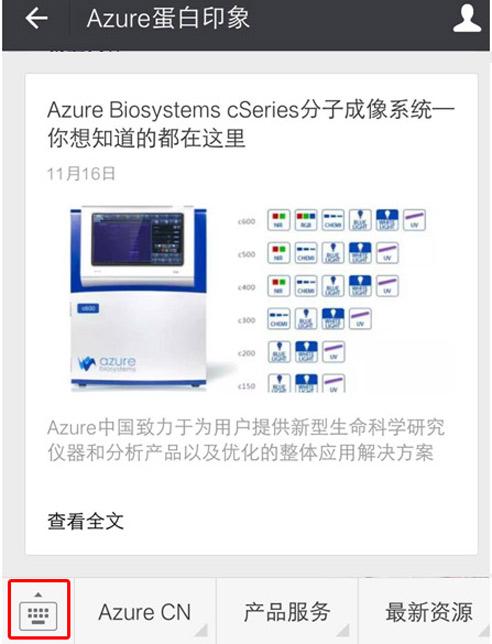
Click the keyboard on the lower left corner, then click “+”, to show the page below:3. Choose “图片”,and upload your edited photograph

:3. Choose “图片”,and upload your edited photograph

Enlarged is shown as below:

[Attentions] : Photographs must be clear, and have description!
